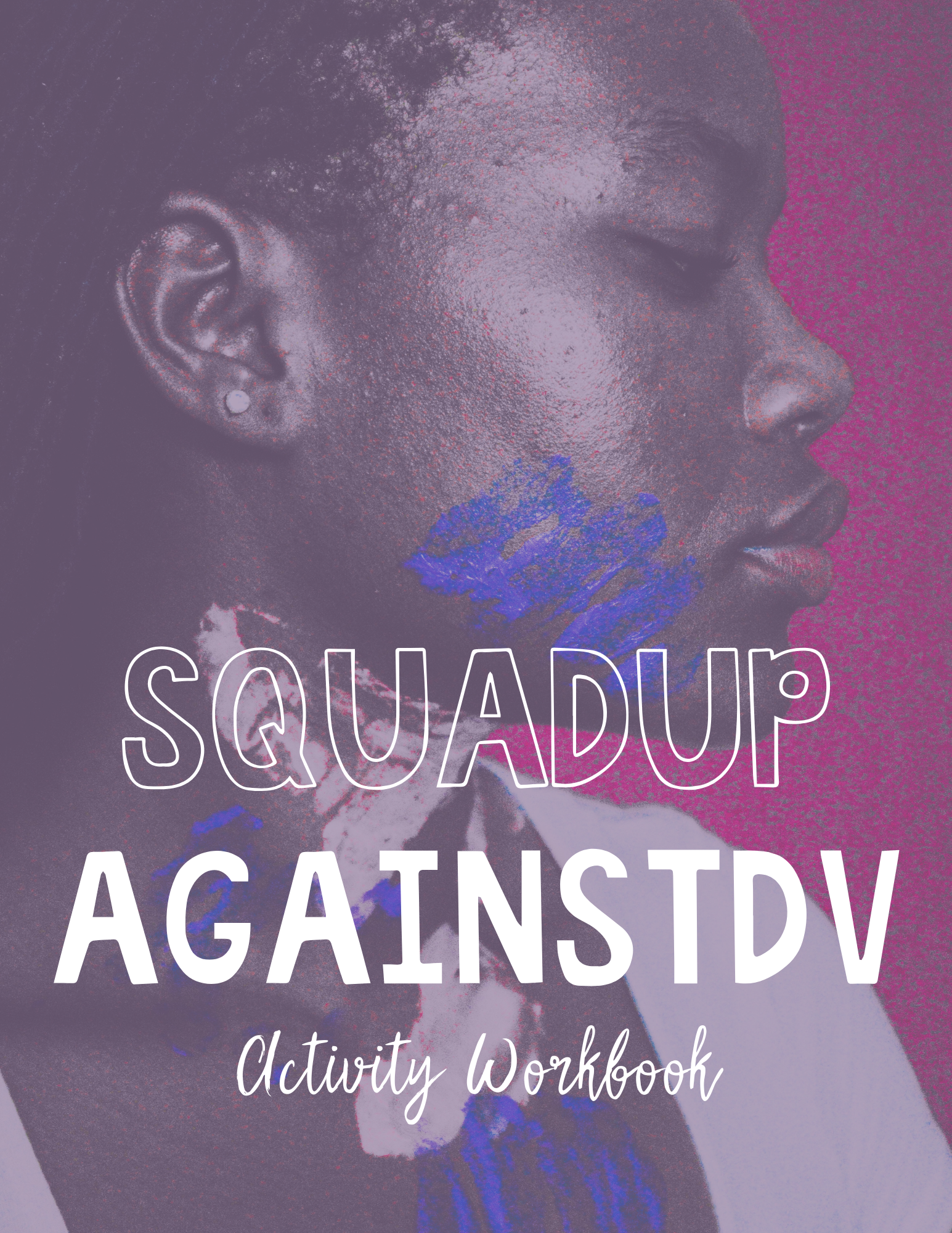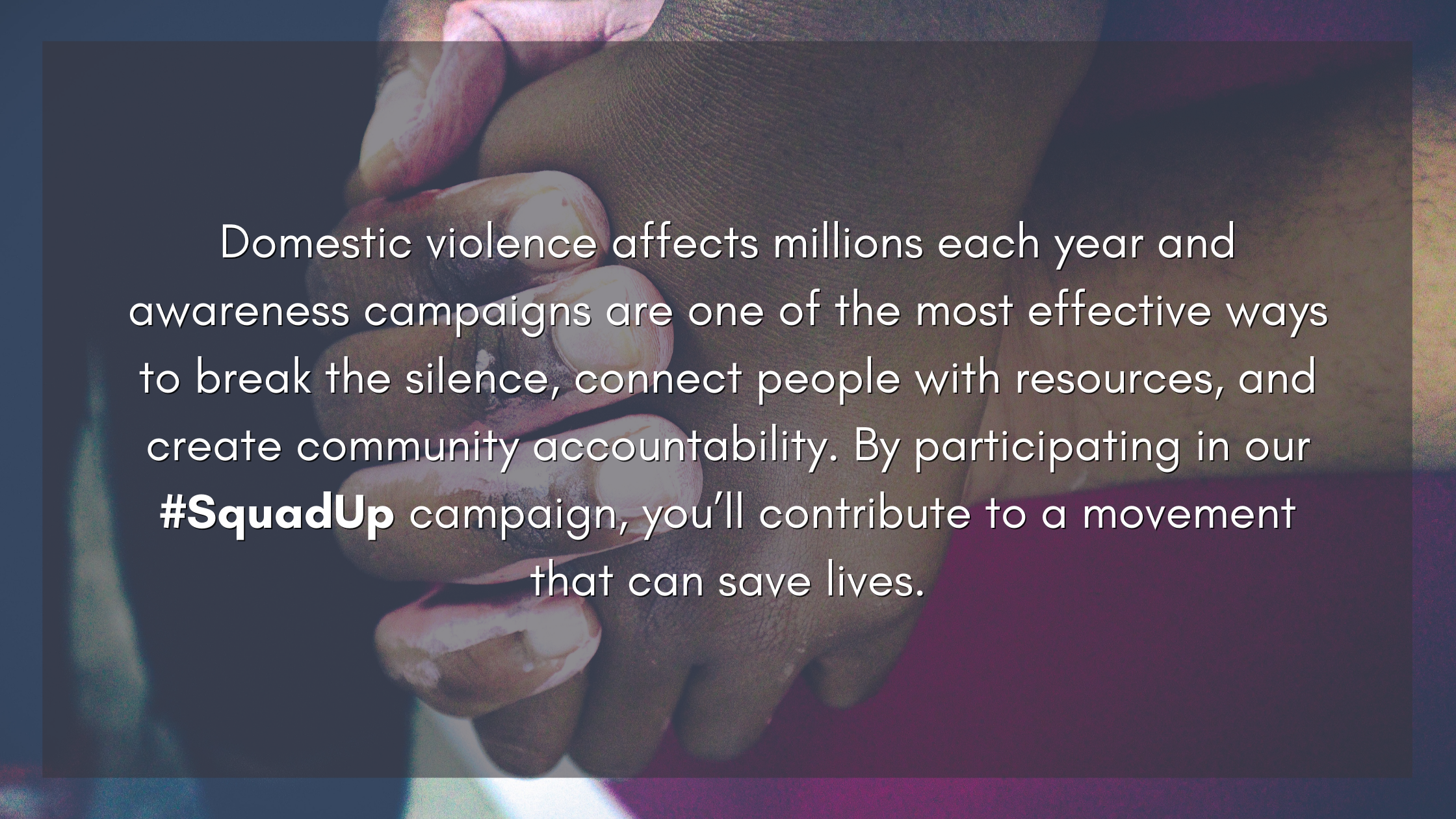
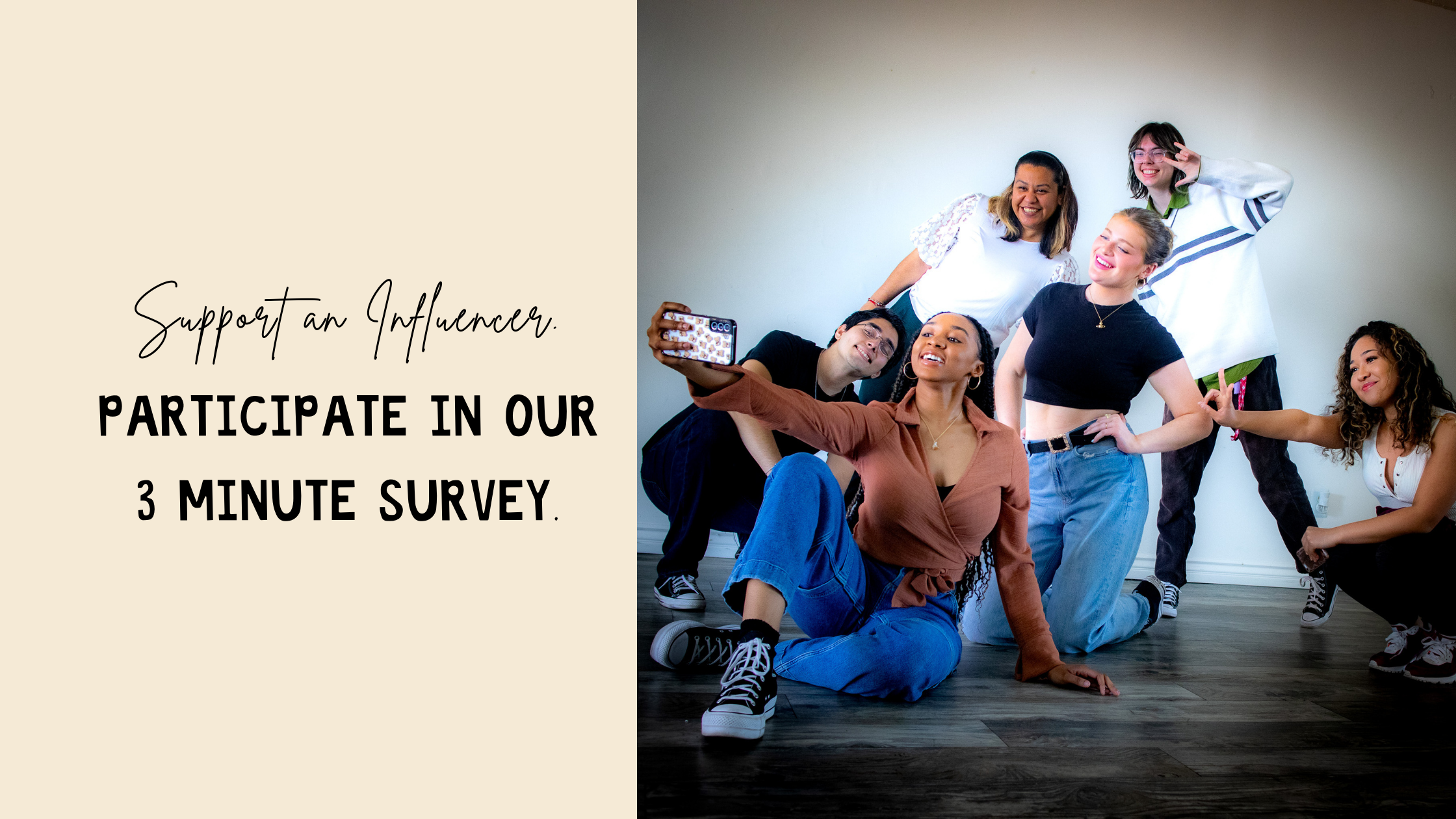

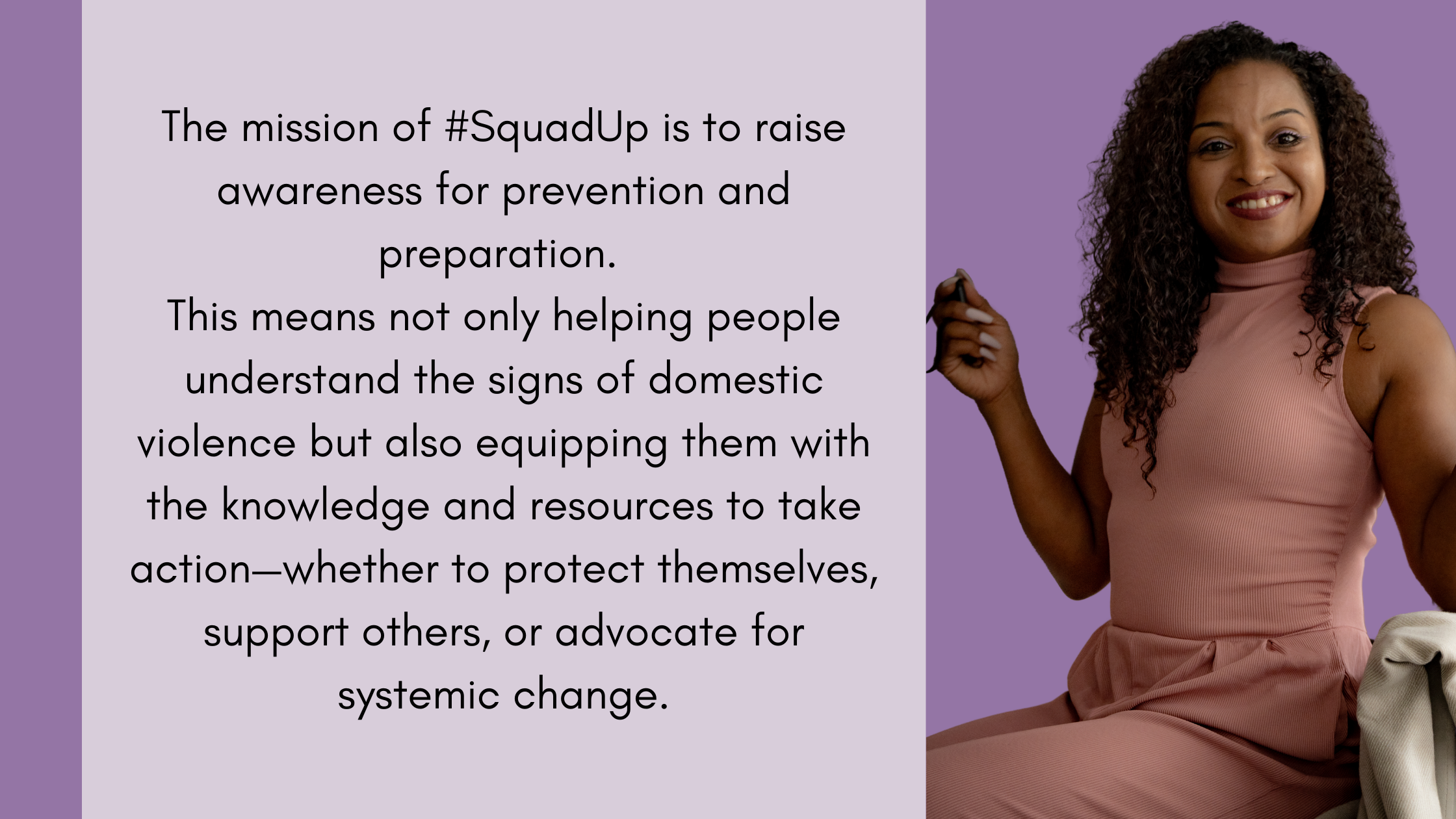
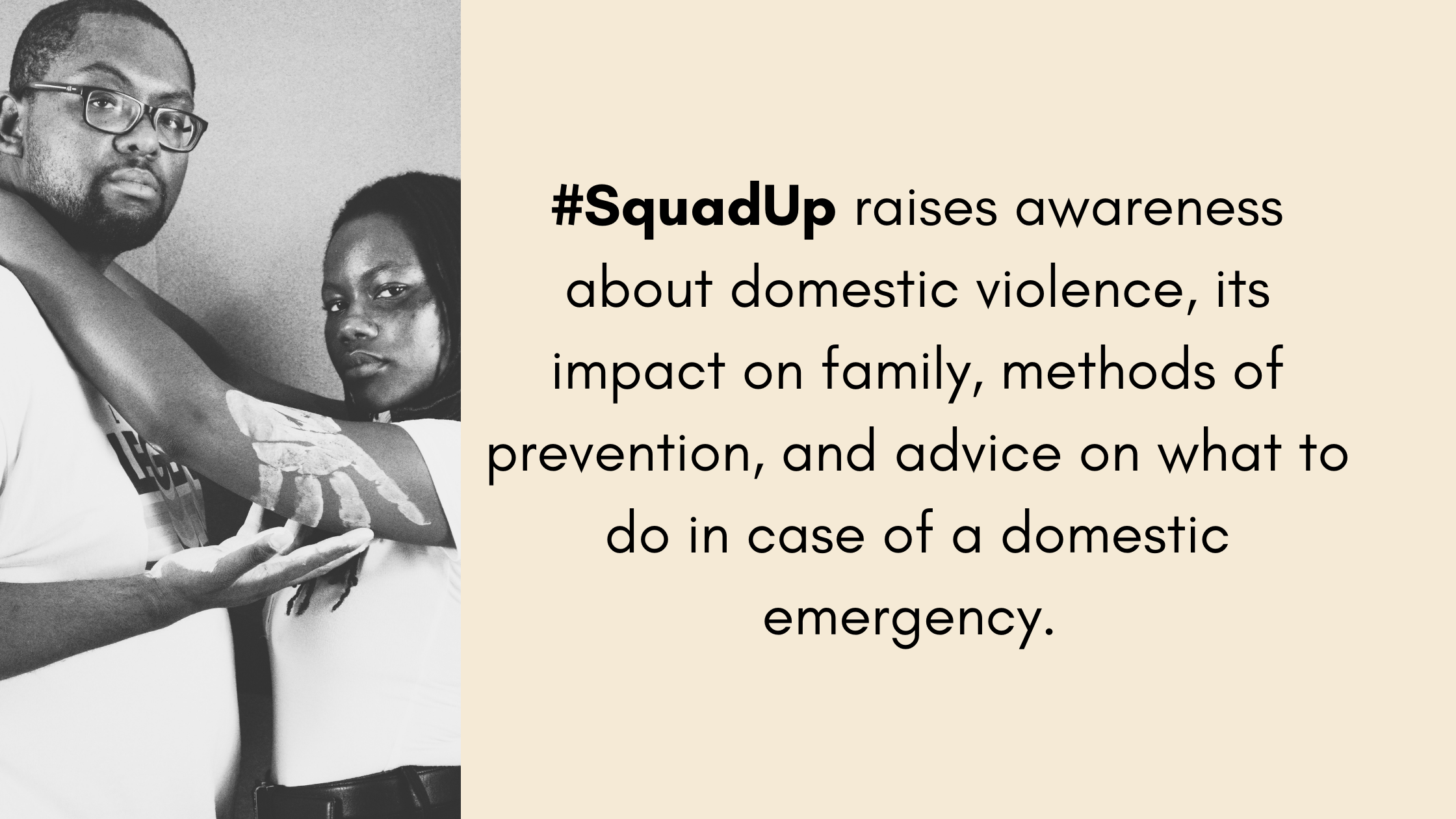
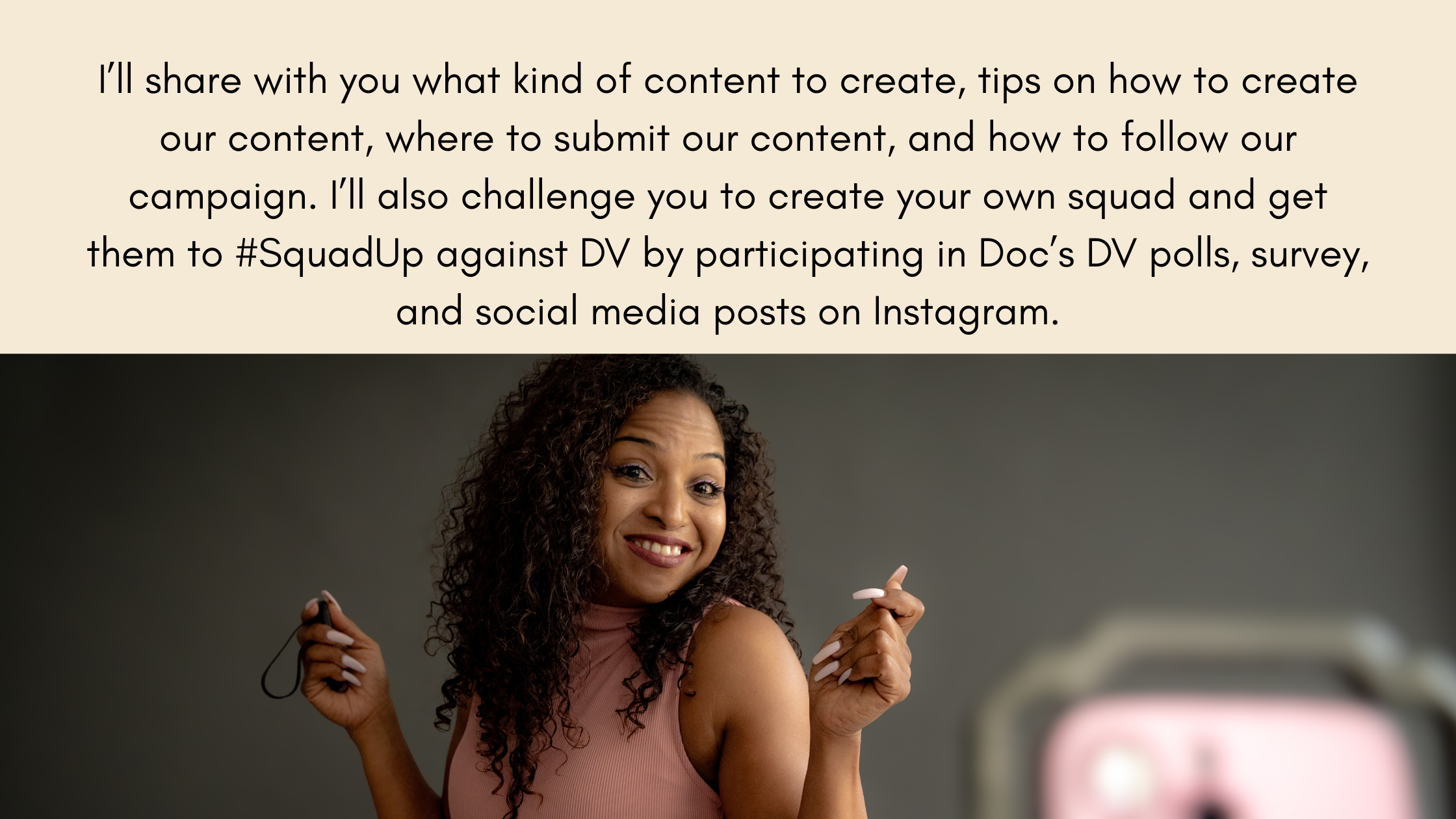

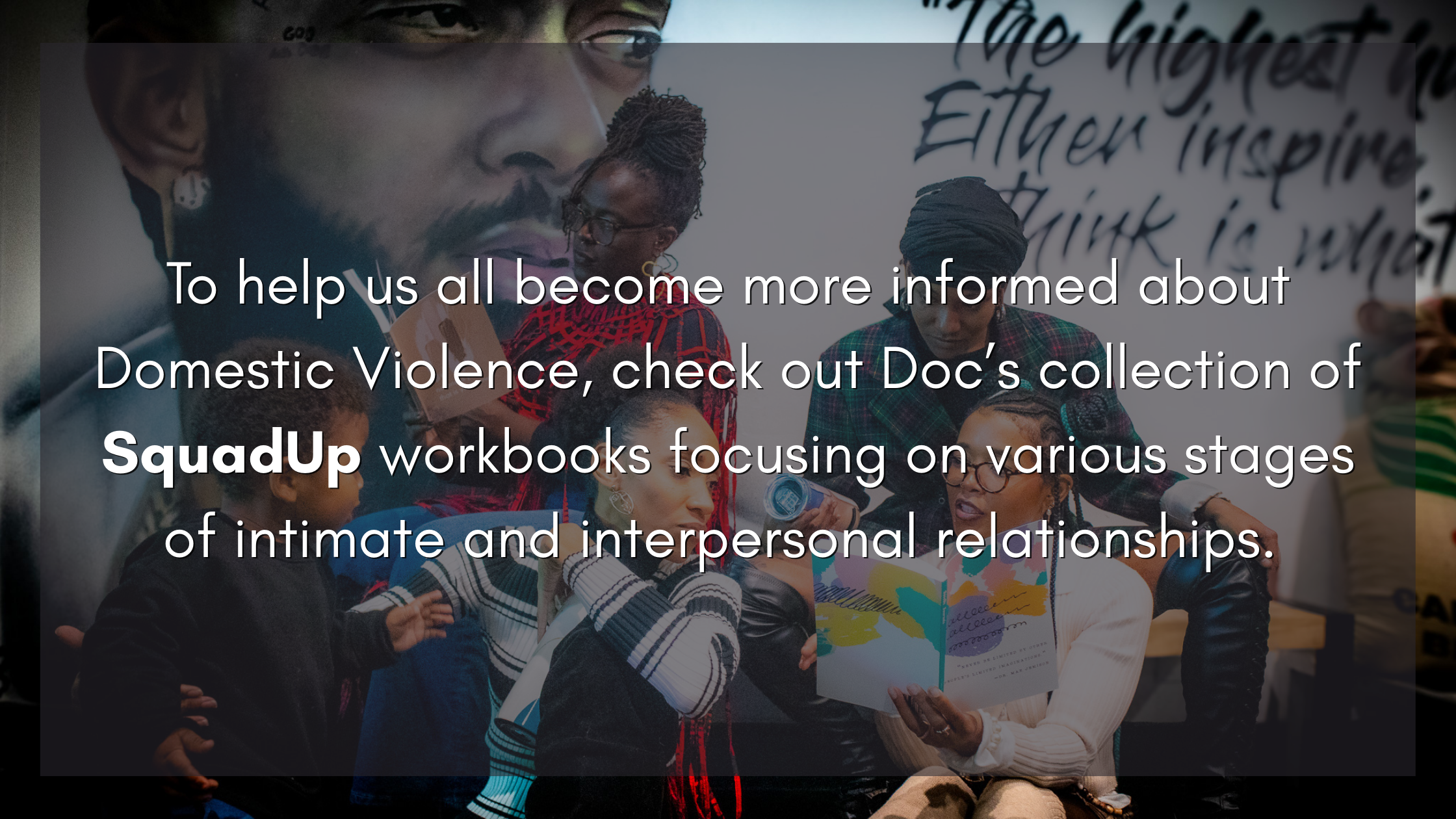
Doc’s workbooks are designed using Canva.
To access, open your Canva account. (If you don’t have one, create a free Canva account.)
Once your account is open, join Doc’s Canva Educator’s Classroom. This will give you access to Doc’s free workbook templates.
After you’ve completed these steps, click the link to get your workbook.
You should see a button that says “Use this Brand Template.” Click it. Boom!!
You now have your own #SquadUp workbook. It automatically saves in your account and you can edit as needed.
Enjoy!!